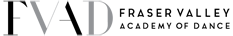How to view Class Documents
June 12, 2020Our online customer system provides a handy option to upload documents and assign them to families or classes. Learn how to view class documents in your online accounts.
- Log in to your online account using your contact email address
For help to log in: https://fvad.ca/how-to-log-in-to-your-fvad-online-account/
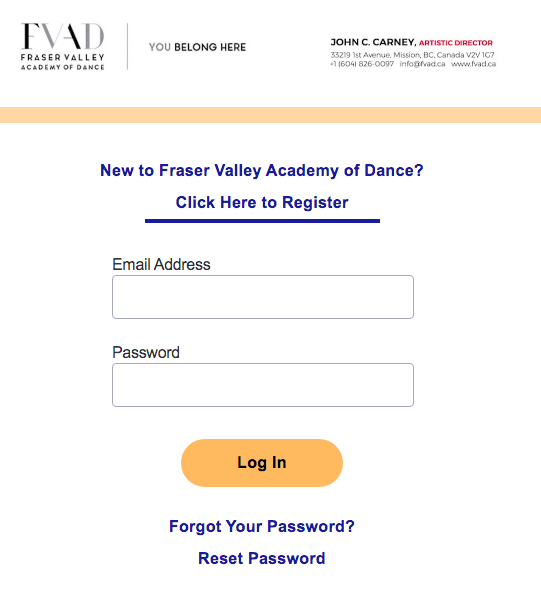
- Select the Menu icon to display the pop-up menu options
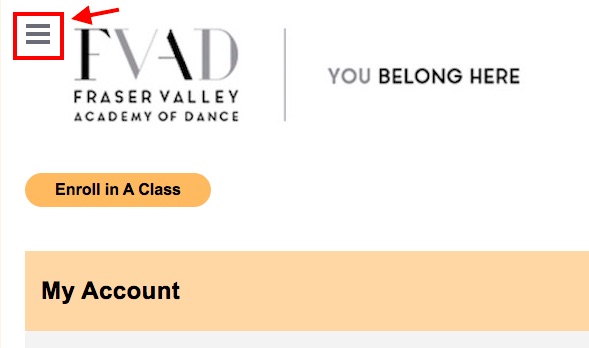
- If documents are linked to your class, you will see:
- View Class Documents
- If documents are linked to your family, you will see:
- View Account Documents
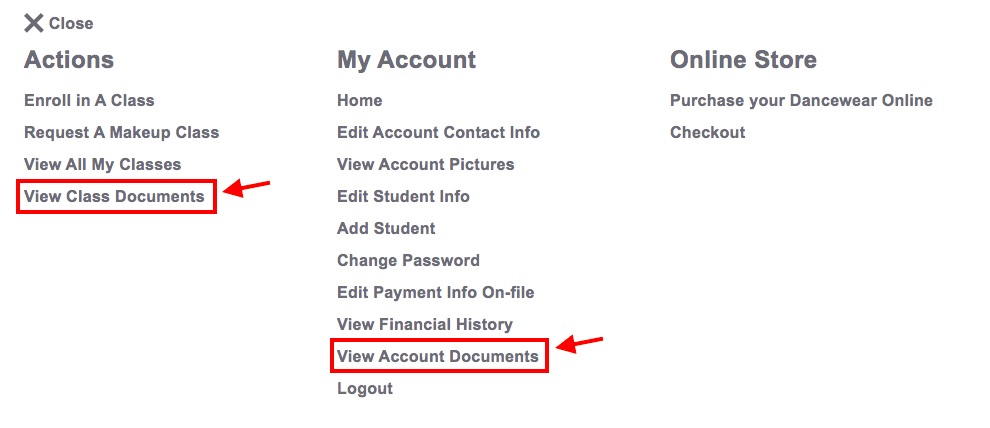
- Select either option to display the available documents in your account.
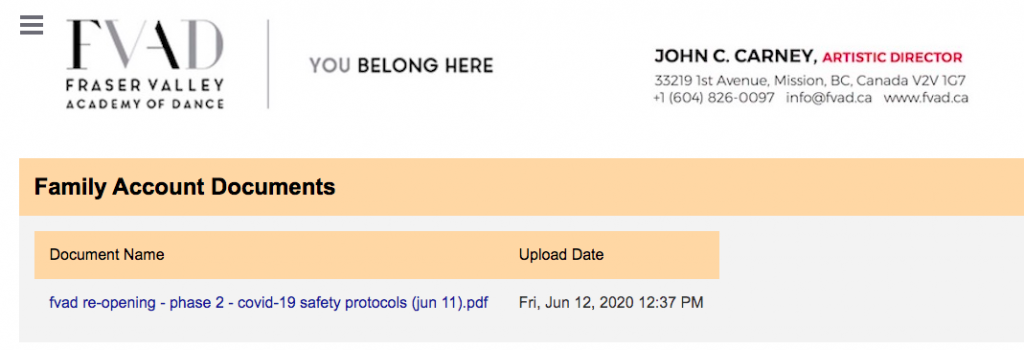
- Click a document to open and view it.
You now know how to view class documents! 🙂
Previous Post: Re-Opening Plan – Phase 2